Download the HRPA2020 Mobile App!
The quintessential tool to get the most out of your event experience, our HRPA2020 app is loaded with features to help you access your schedule, connect and network, find and share information and stay up-to-date with the latest news during the HRPA2020 Annual Conference and Trade Show.
Get the HRPA2020 mobile app – it’s easy!
If this is your first time using the HRPA event app:
- Download the HRPA2020 mobile app for iPhone or Android from our app page
- After the app is installed, Sign Up using the same email address you used to register for the HRPA2020 Annual Conference and Trade Show and set up your Profile
- Go the Events Tab and select Search for an Event
- Search for and find HRPA2020
- Select Join Now
If you used the HRPA2019 app last year:
If you attended the HRPA2019 conference and used the HRPA2019 app, you are already set up as an app user with your profile from last year, you can simply switch events. *Note: if your email address and/or any other details have changed from last year in your app profile, you can select Update Profile to update your email address and other details.
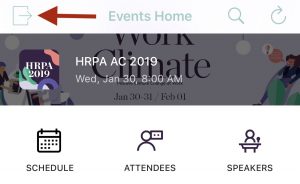 To switch events:
To switch events:
- Tap on your HRPA app icon to open it
- Tap the Switch Event icon in the top left corner of your Events Home page
- Tap Yes in the pop-up screen when asked if you’d like to switch events
- Search for and find HRPA2020 in the “Search for events” area
- Select Join Now
Need some help with troubleshooting an app issue? Looking for directions on setting up your profile or using App features?
Get our app instructions
Please note:
- To sign in and/or log on to the app, you will need to use exactly the same name and email address you used to register for the HRPA2020 Annual Conference and Trade Show.
- Any session selections and/or changes must be made through your registration link – session selections and changes cannot be made via the app. The sessions that you pre-selected during registration will automatically be loaded to the conference mobile app once you’ve logged in, and any changes you make to your session selection will be reflected on your personal conference agenda via the app.
Mobile App sponsored by:
